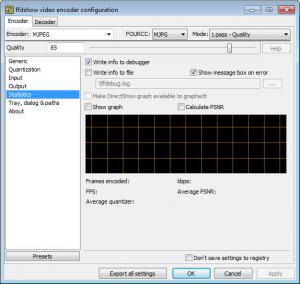FFDShow
1.3.4531
Size: 4.55 MB
Downloads: 4564
Platform: Windows (All Versions)
Let's suppose that you want to play a digital media format using a software media player, like Winamp or BSPlayer. In order to be able to play the video or audio file, you will need to have a specialized decoder or filter installed in your system. In case you don't have it, you will most likely get an error when trying to play the desired media file. Getting the right codec or filter seems like a very difficult task, but when installing FFDShow, this becomes very simple.
That's because FFDShow includes almost all the filters and codecs you will ever need for playing the majority of video and audio formats. After the program has been installed, the user will be able to configure all its options, by launching the video or audio configuration tool. When launching the video configuration tool, the user will be able to choose the video format which will be decoded by FFDShow and will also be able to customize the video effects and corrections which will be applied by FFDShow. Each effect and correction includes numerous settings, some of them being more complex and possibly posing problems to first-time computer users.
When accessing the audio configuration tool, the user will be able to configure the audio formats which will be decoded by FFDShow in a similar way as configuring video formats. Besides that, he will be able to customize the audio equalizer and audio filters which will be used when playing the audio formats. These filters can improve the quality of audio files, especially when the user deals with poorly recorded audio material.
FFDShow also includes a tool called VFW configuration, which allows the user to view the decoding parameters in real time and also have a log file created, containing complete details regarding a video or audio file being played.
Pros
It allows you to decode and play almost any video and audio format available. Besides that, the video and audio settings and filters can be fully configured from the dedicated configuration tools. Furthermore, it allows the user to view real-time decoding information.
Cons
Some configuration options may be more difficult to configure and may pose problems to first-time computer users. FFDShow allows you to decode and play almost any video and audio format available, using a wide range of video and audio options and settings.
FFDShow
1.3.4531
Download
FFDShow Awards

FFDShow Editor’s Review Rating
FFDShow has been reviewed by Jerome Johnston on 14 Nov 2012. Based on the user interface, features and complexity, Findmysoft has rated FFDShow 4 out of 5 stars, naming it Excellent